Unstaking GATE Tokens
In order to unstake GATE tokens and claim any rewards earned, click on the "Manage Stake" button in the Portfolio section.
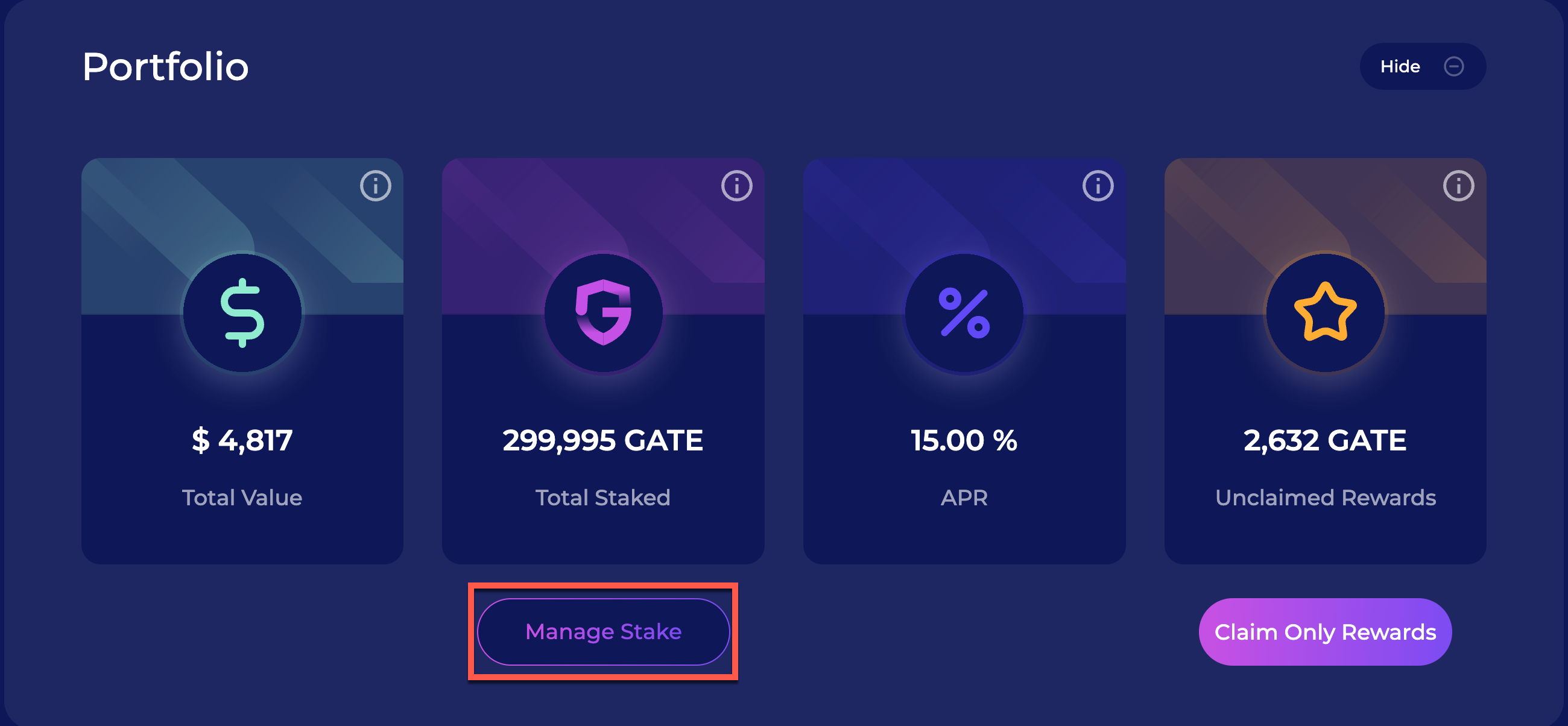
In the popup window that opens, click on the "Unstake" button at the top. Information will be presented showing the status of locked stake, available stake and available rewards. Where there are tokens that are unlocked (Available Stake) and rewards (Available rewards) to withdraw, the ‘Unstake Available Tokens & Claim Rewards’ button will withdraw these tokens to user's wallet.
Only tokens that have been staked for longer than the 30 day minimum period can be unstaked. The option to Unstake Available Tokens & Claim Rewards will be disabled if all tokens are still locked.
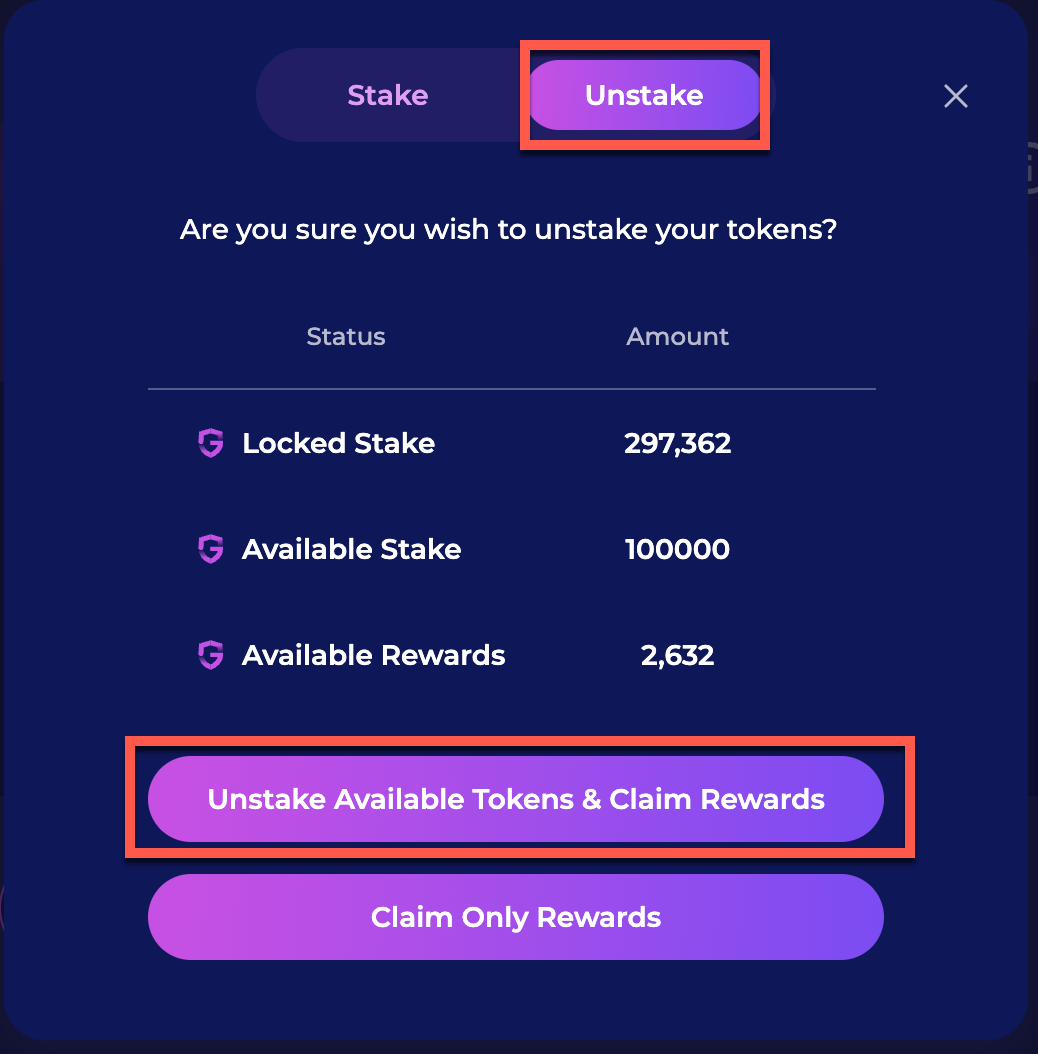
When the Unstake Available Tokens & Claim Rewards button is clicked, the connected wallet will open a popup window where the transaction can be reviewed and confirmed:
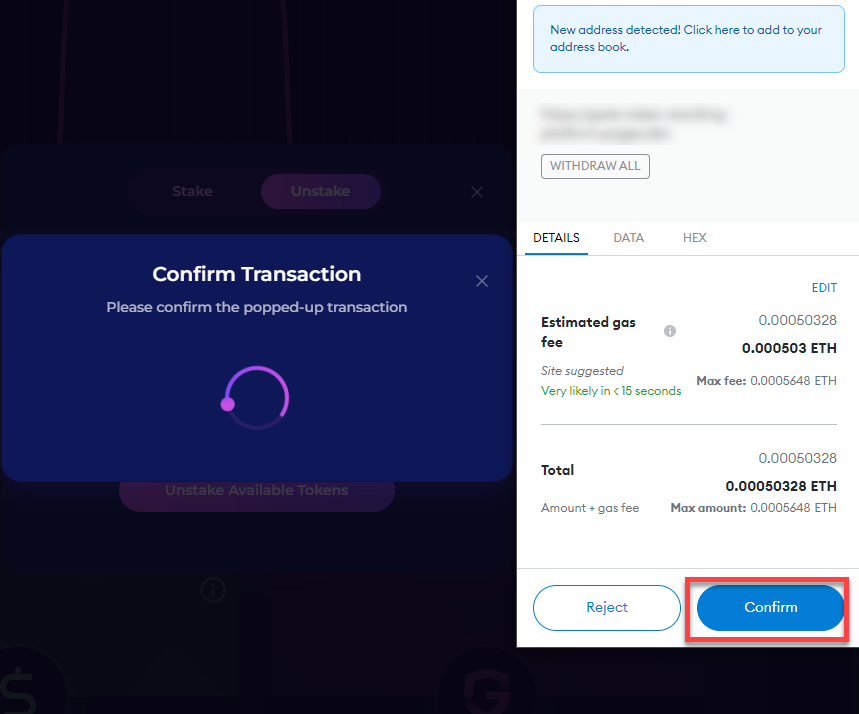
After confirming the transaction in the connected wallet, there will be a wait while the transaction is completed on the blockchain. When the transaction is successful there will be a confirmation screen displayed.
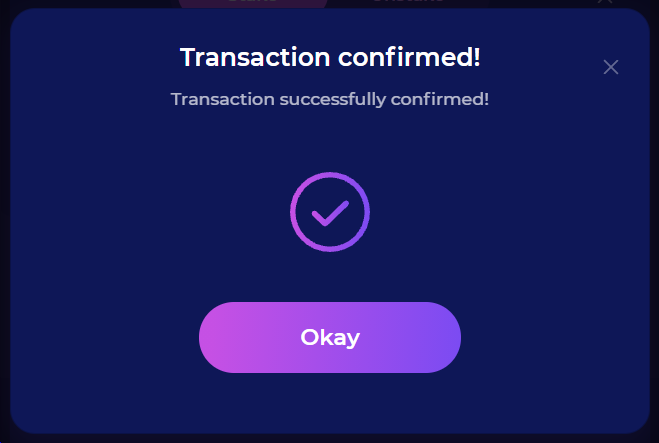
At this point the staked GATE tokens have been returned to the connected wallet from the smart contract and the popup windows can be closed.