Authorising GATE Tokens
In order to allow a wallet to interact with the smart contract, GATE tokens need to be authorised or "unlocked" in the connected wallet. To do so, click on the "Manage Stake" button:
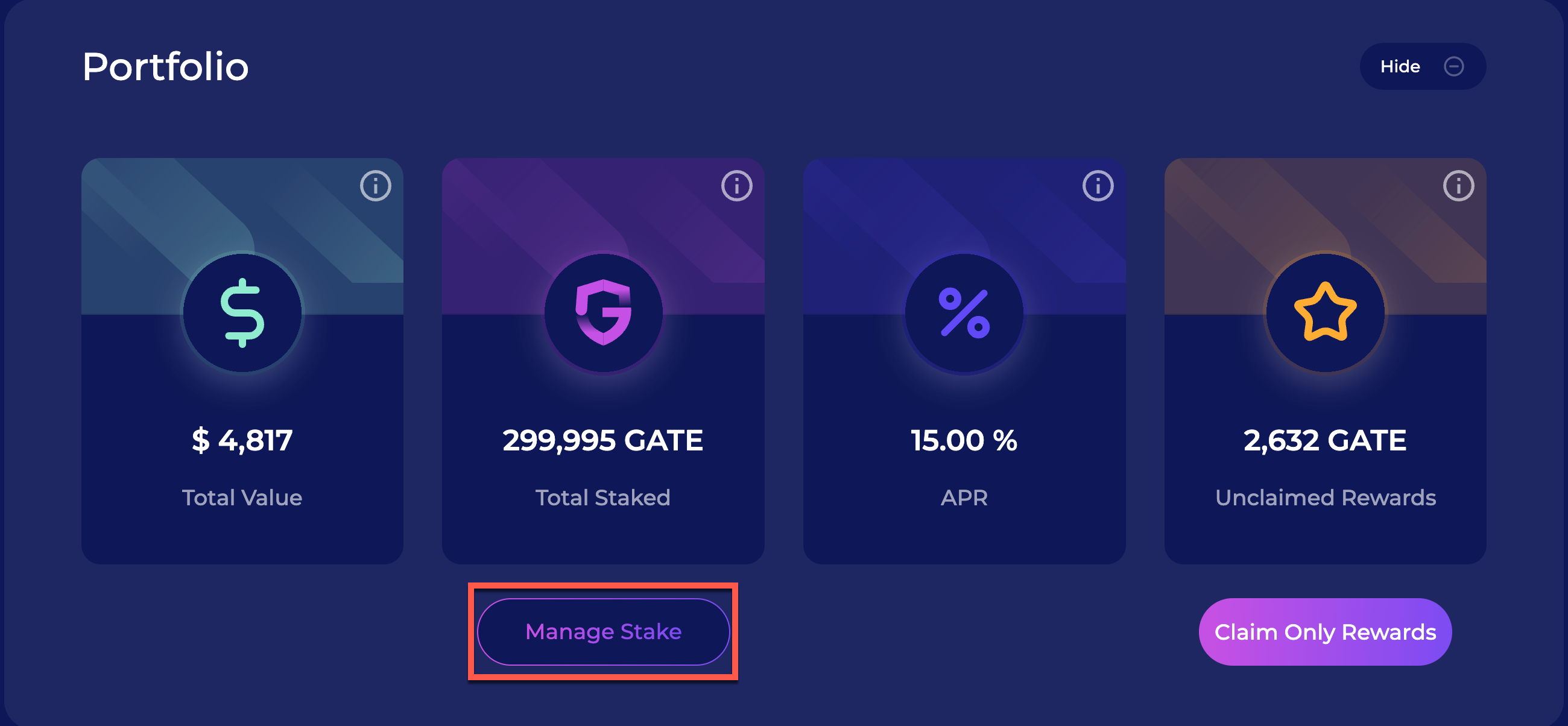
If GATE tokens are not yet authorised or "unlocked", the popup window will display the text "Unlock GATE in order to stake":
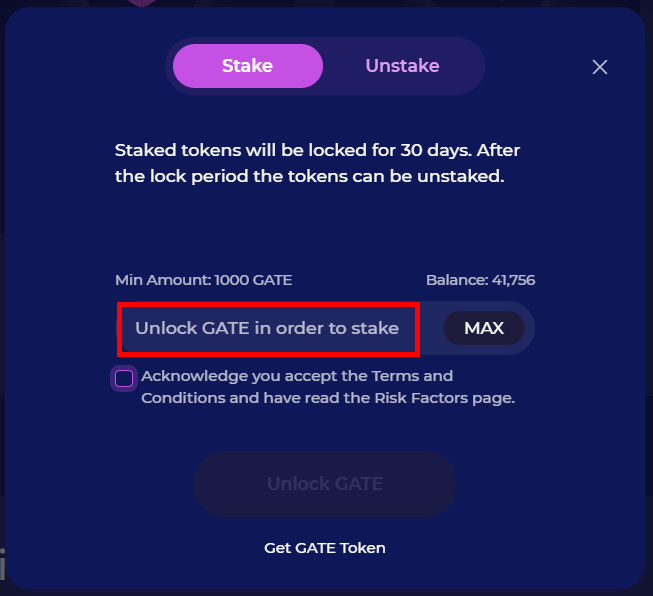
To proceed, check the checkbox and the previously disabled "Unlock GATE" button will enable. Click on the "Unlock GATE" button:
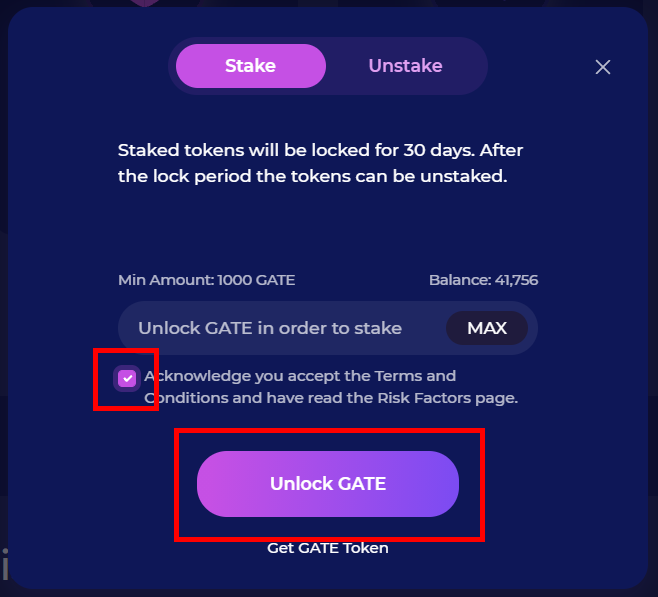
Once the "Unlock GATE" button is clicked, your connected wallet should open a popup window where the approval transaction can be reviewed and confirmed.
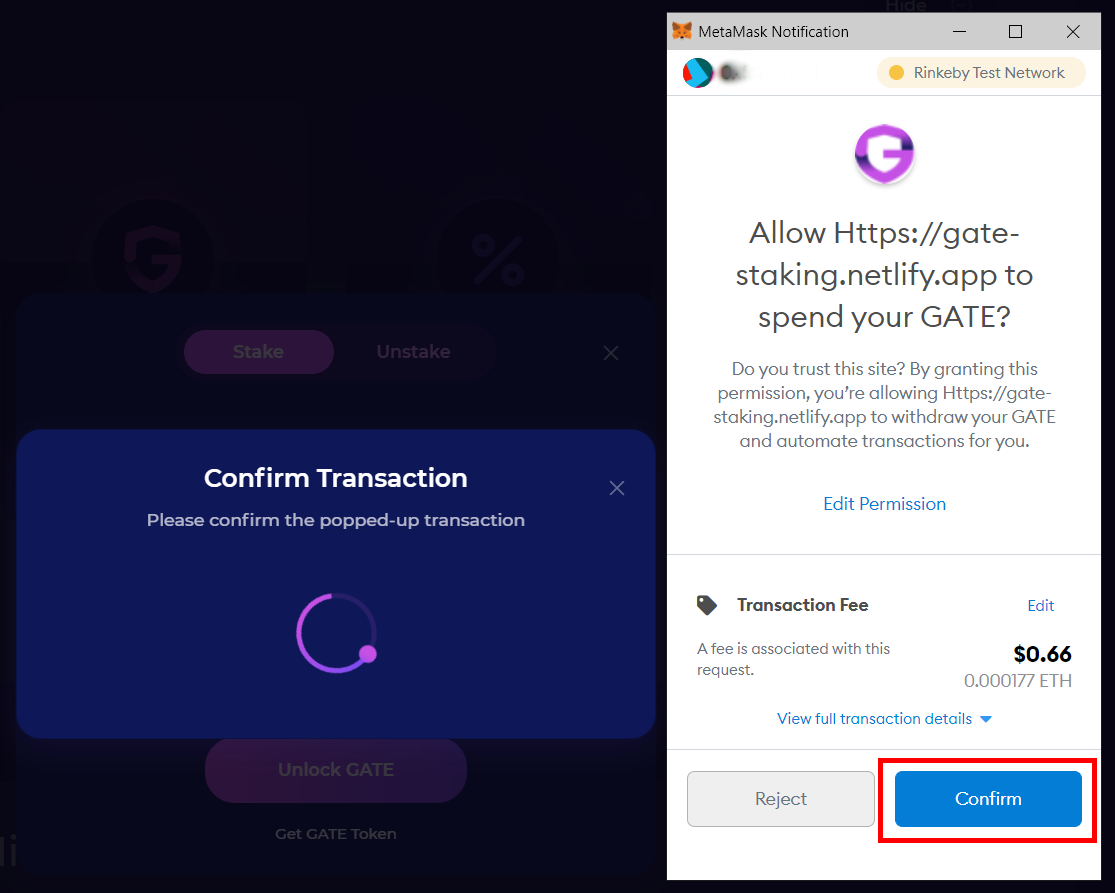
Once confirmed there will be a wait while the transaction completes on the blockchain. When the transaction is successful there will be a confirmation screen displayed.
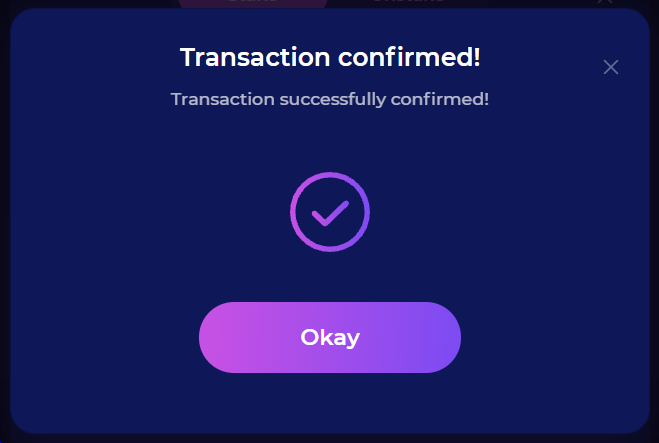
At this point, the wallet has authorised GATE tokens for use with the smart contract. The popup windows can be closed.