Connecting A Wallet
The first step to connect your wallet to the Staking Platform , is to click the "Connect to Wallet" button:

When the "Connect to Wallet" button is clicked, a popup window will appear which allows you to select which wallet type you would like to connect to the platform:
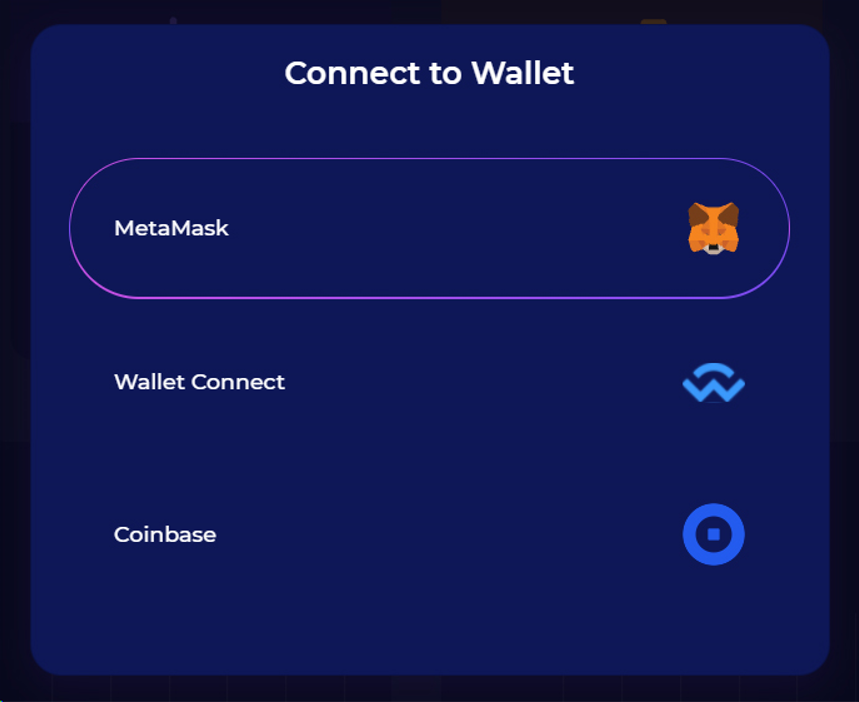
Once an option is selected follow the on-screen instructions requested by that wallet software. This generally involves authorising the wallet to be connected to the Staking Platform .
Please note - connecting the wallet does not mean the tokens are staked yet.
As an example, the Metamask browser extension has the following popups:
Unlock the wallet
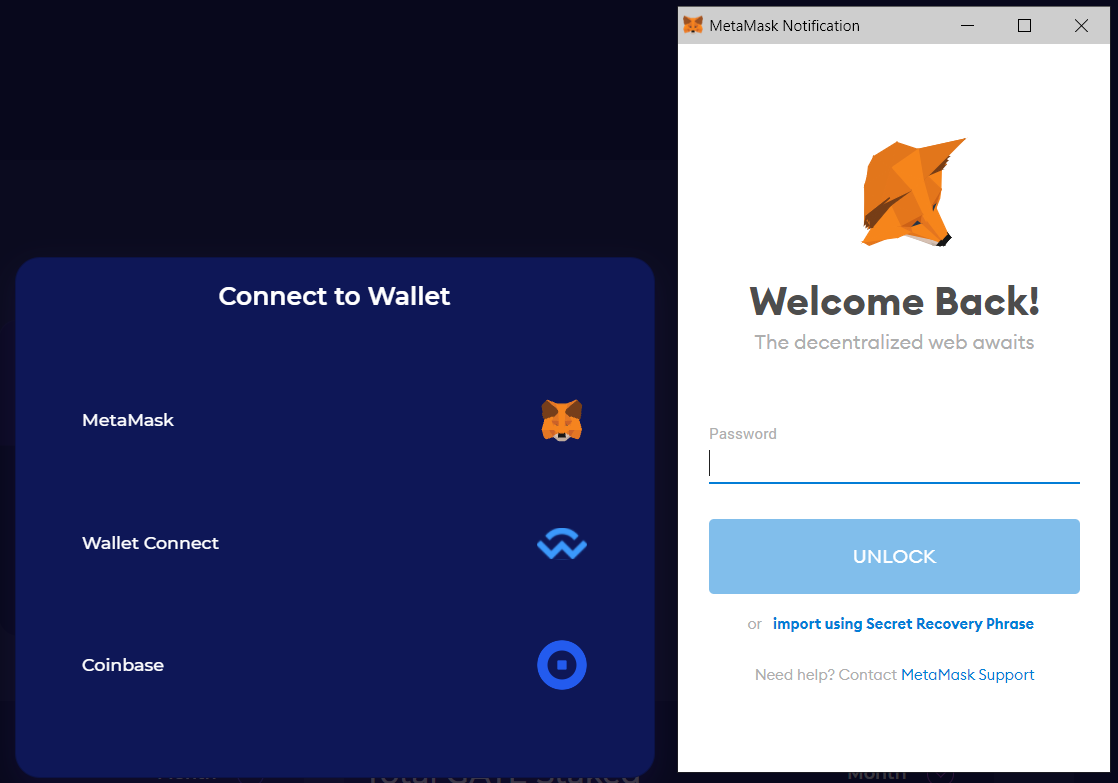
Connect the Wallet
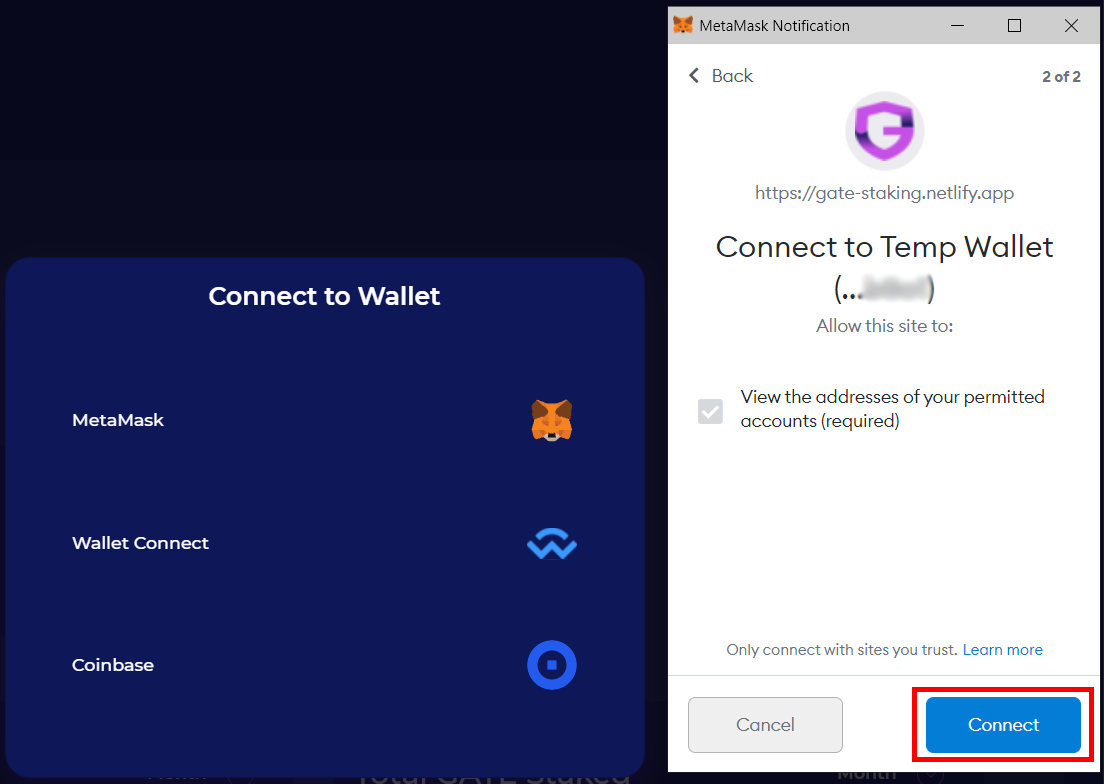
Once the wallet connection is authorised and successful, an abbreviated address of the connected wallet, should display in the top right hand corner of the page:

Next you can scroll down to the "Portfolio" section of the page, and see information related to the wallet address that has been linked to the Staking Platform:
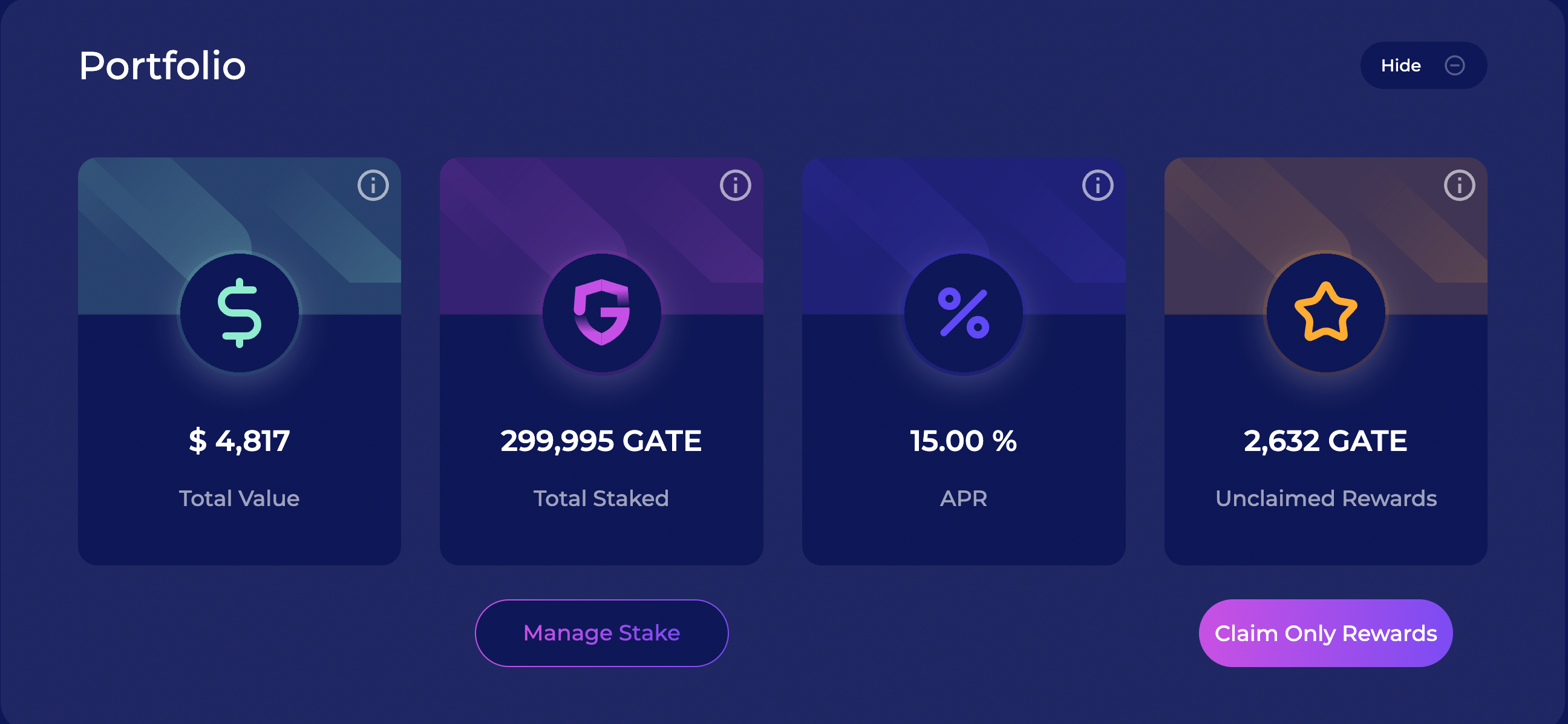
Before a wallet is connected, the "Portfolio" section does not display any information:
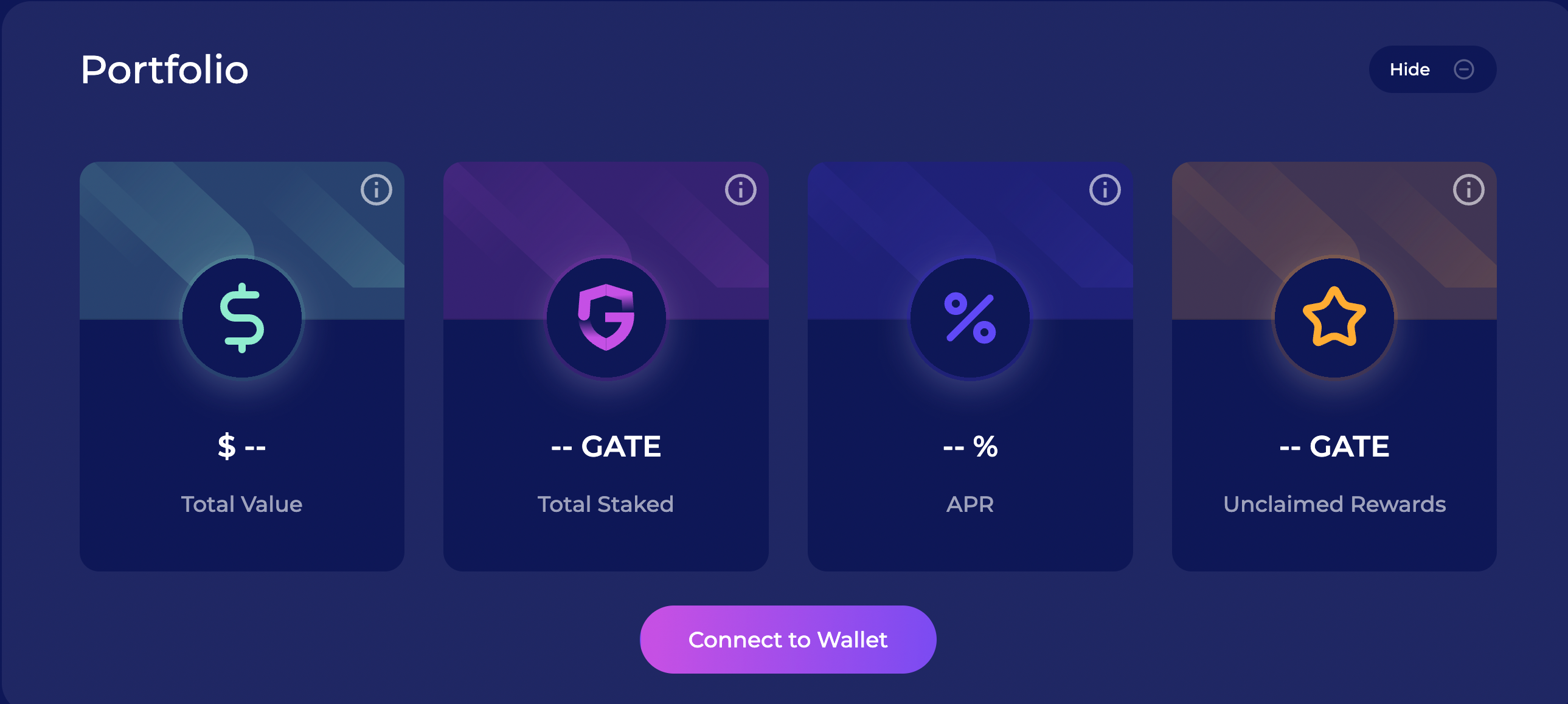
There are no gas fees required to connect your wallet to the Staking Platform.