Claim GATE Tokens
Claiming is an action performed by a staker to retrieve their rewards. This can be performed as frequently as a staker chooses with the maximum being a daily claim, (i.e. a staker can choose to claim their rewards weekly, monthly, annually or any period).
Once you have successfully connected your wallet to the staking platform, you have two options to claim your rewards.
Option One
In order to claim all GATE token rewards earned, click on the "Claim All Rewards" button in the Portfolio section.
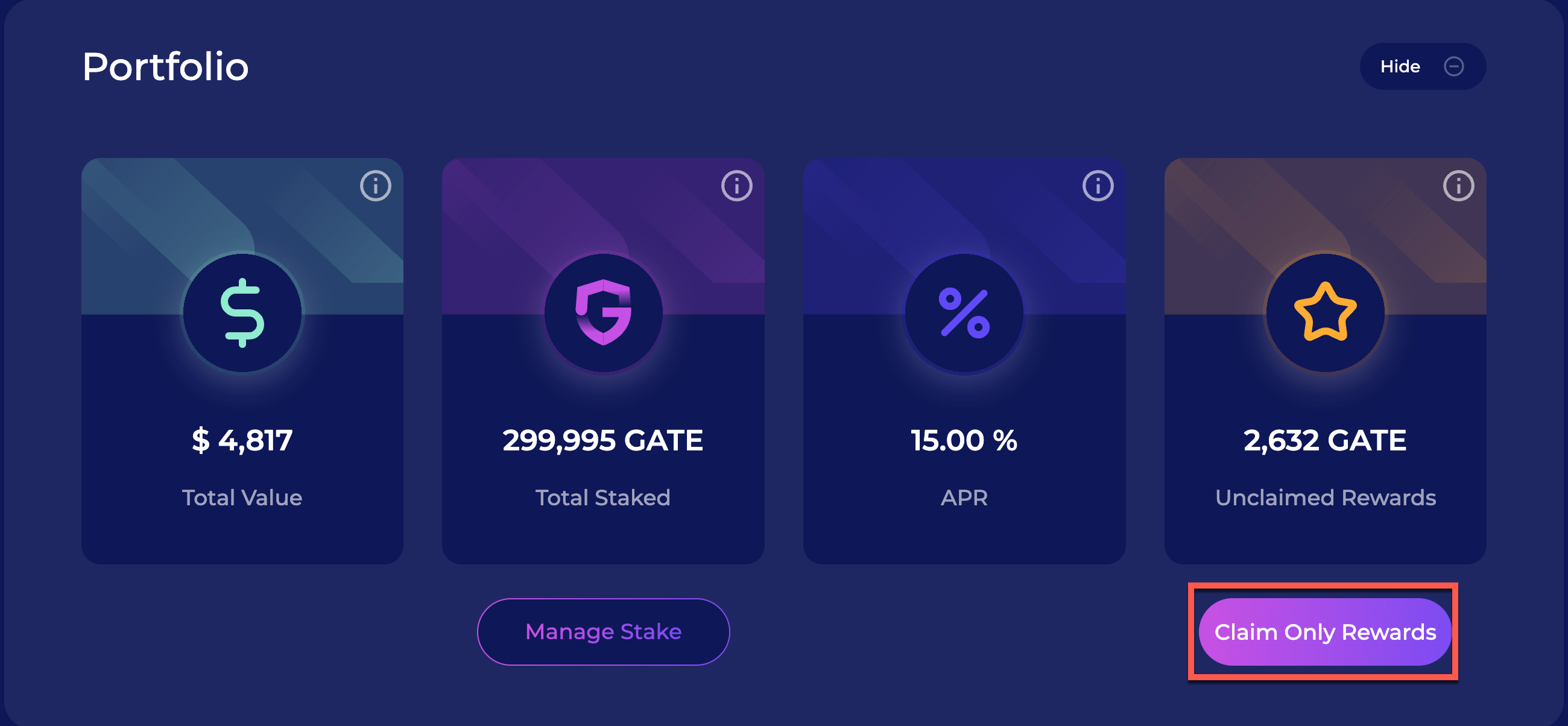
When the ‘Claim Only Rewards’ button is clicked, the connected wallet will open a popup window where the transaction can be reviewed and confirmed:
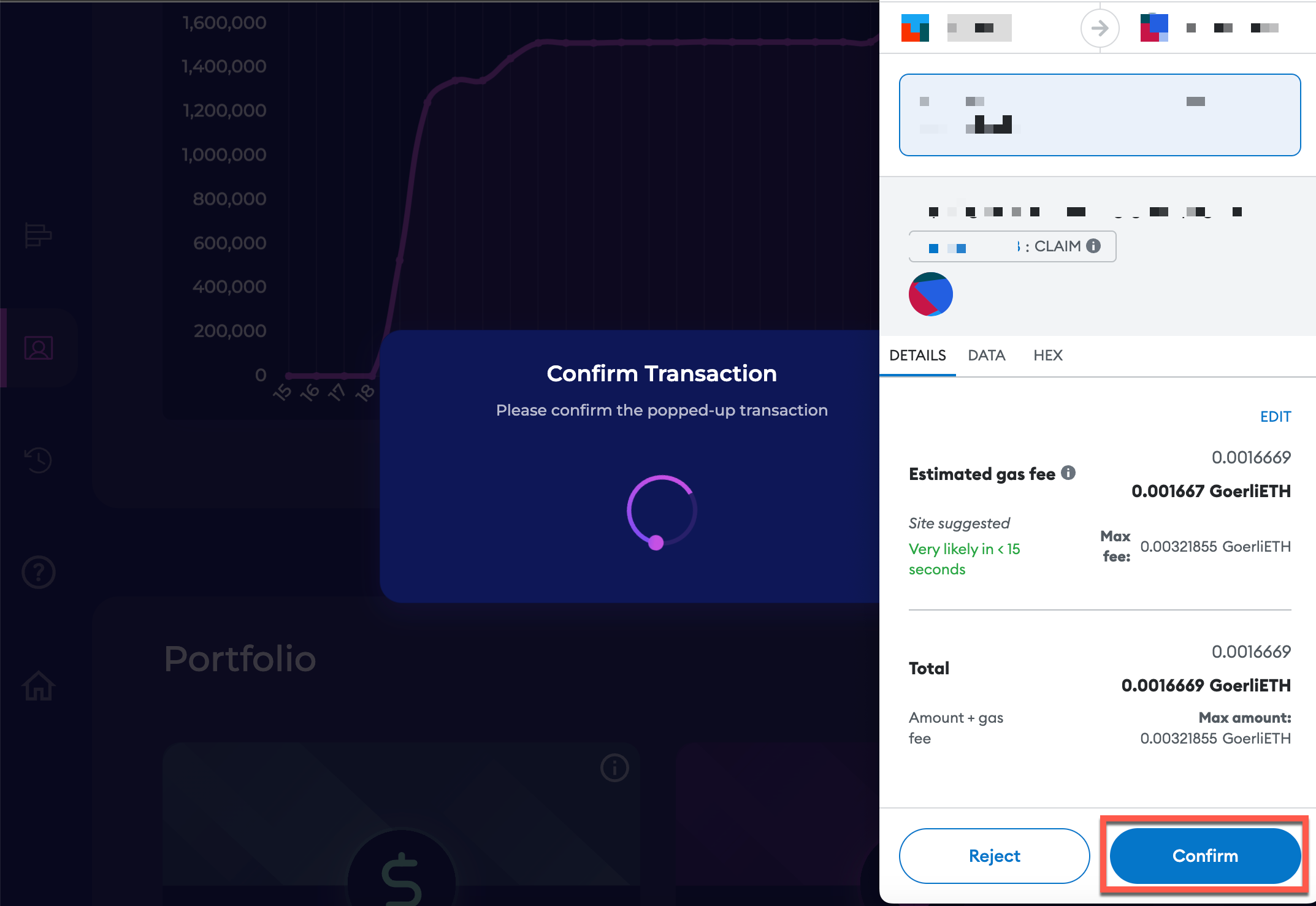
After confirming the transaction in the connected wallet, there will be a wait while the transaction is completed on the blockchain. When the transaction is successful there will be a confirmation screen displayed.
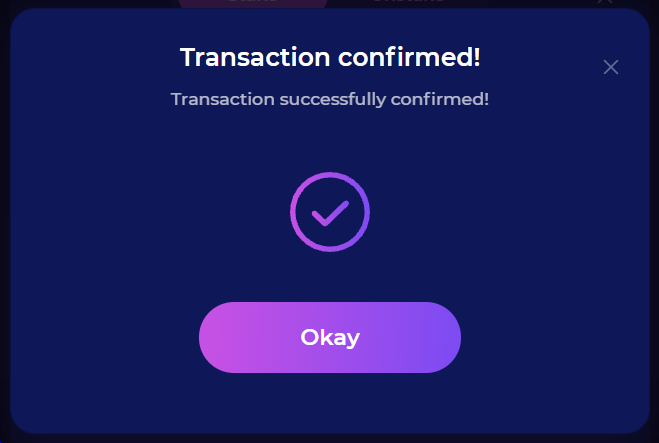
At this point the claimed GATE tokens will have been deposited to the connected wallet from the smart contract and the popup window can be closed.
Option Two
When you press the ‘Manage Stake’ button, a pop up window will appear detailing your staking options.
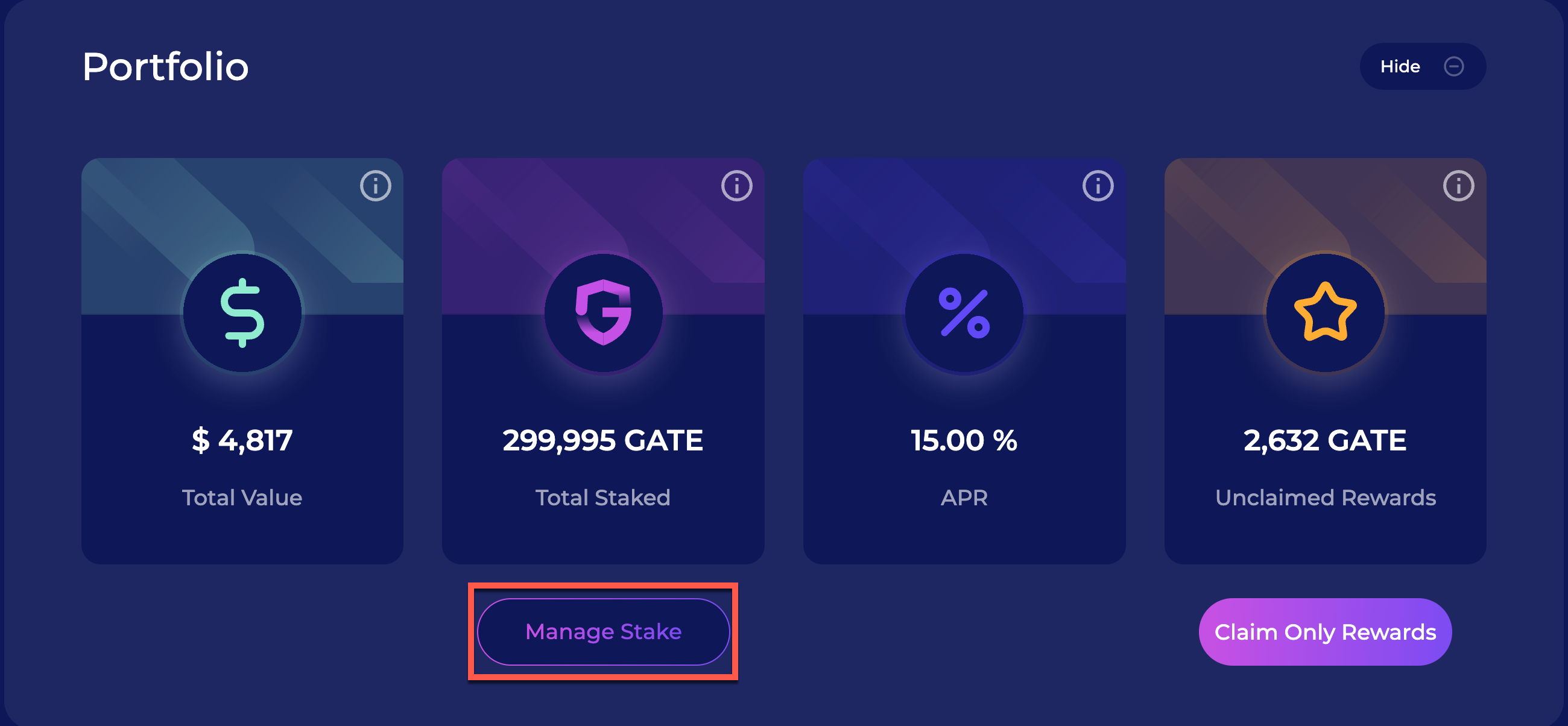
You are able to claim your GATE token rewards via the ‘Manage Stake’ button, you will be presented with two options, ‘Stake’ and ‘Unstake’, press the Unstake button.
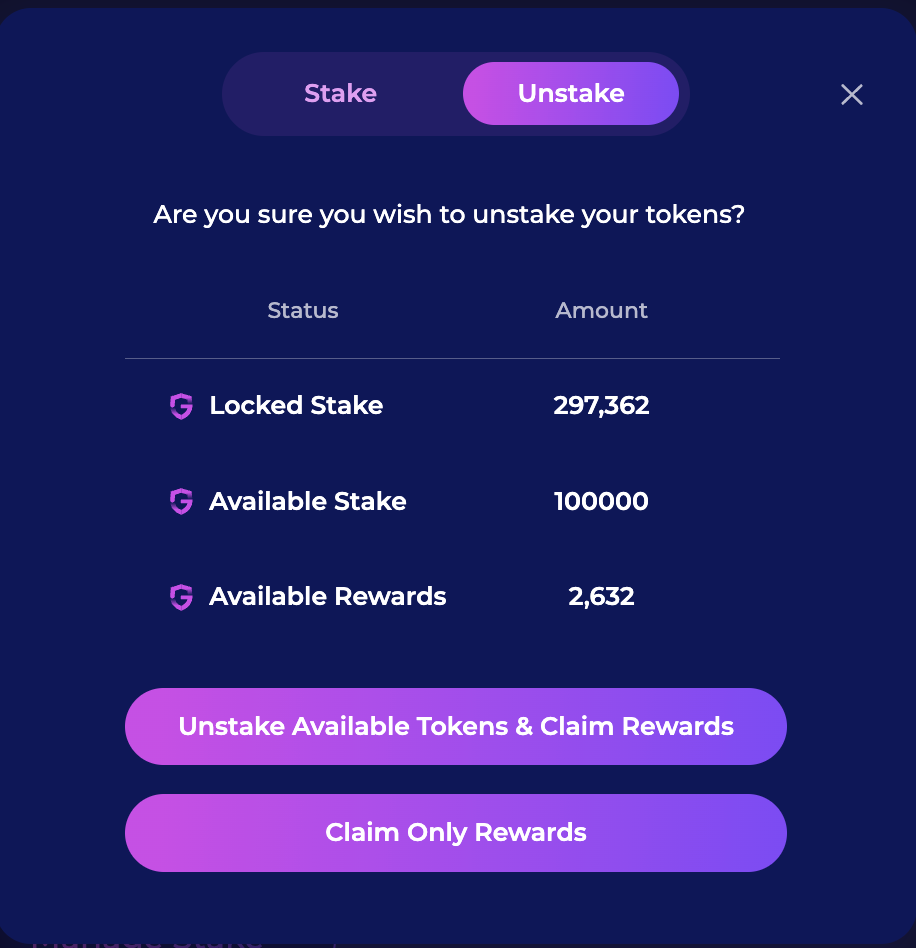
The ‘Claim Only Rewards’ button will retrieve ONLY your current GATE rewards, and will NOT unstake your current eligible (non-locked) staked balance. A popup window will open where the transaction can be reviewed and confirmed.
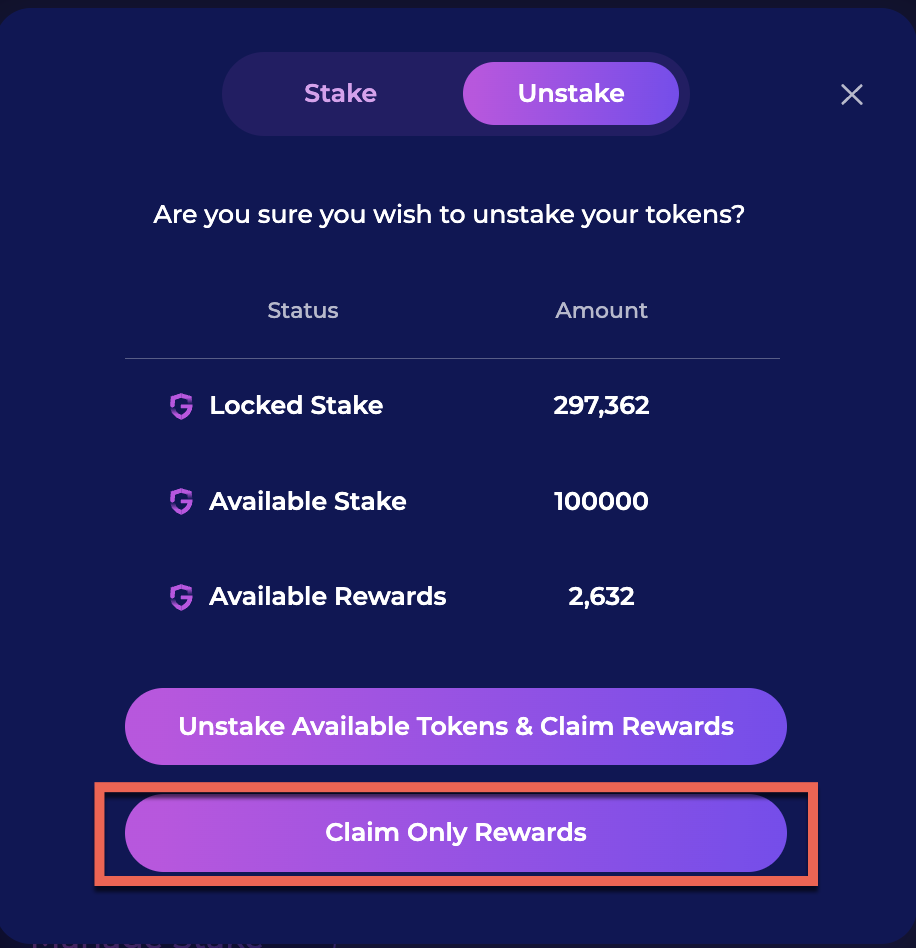
When the ‘Claim Only Rewards’ button is clicked, the connected wallet will open a popup window where the transaction can be reviewed and confirmed:
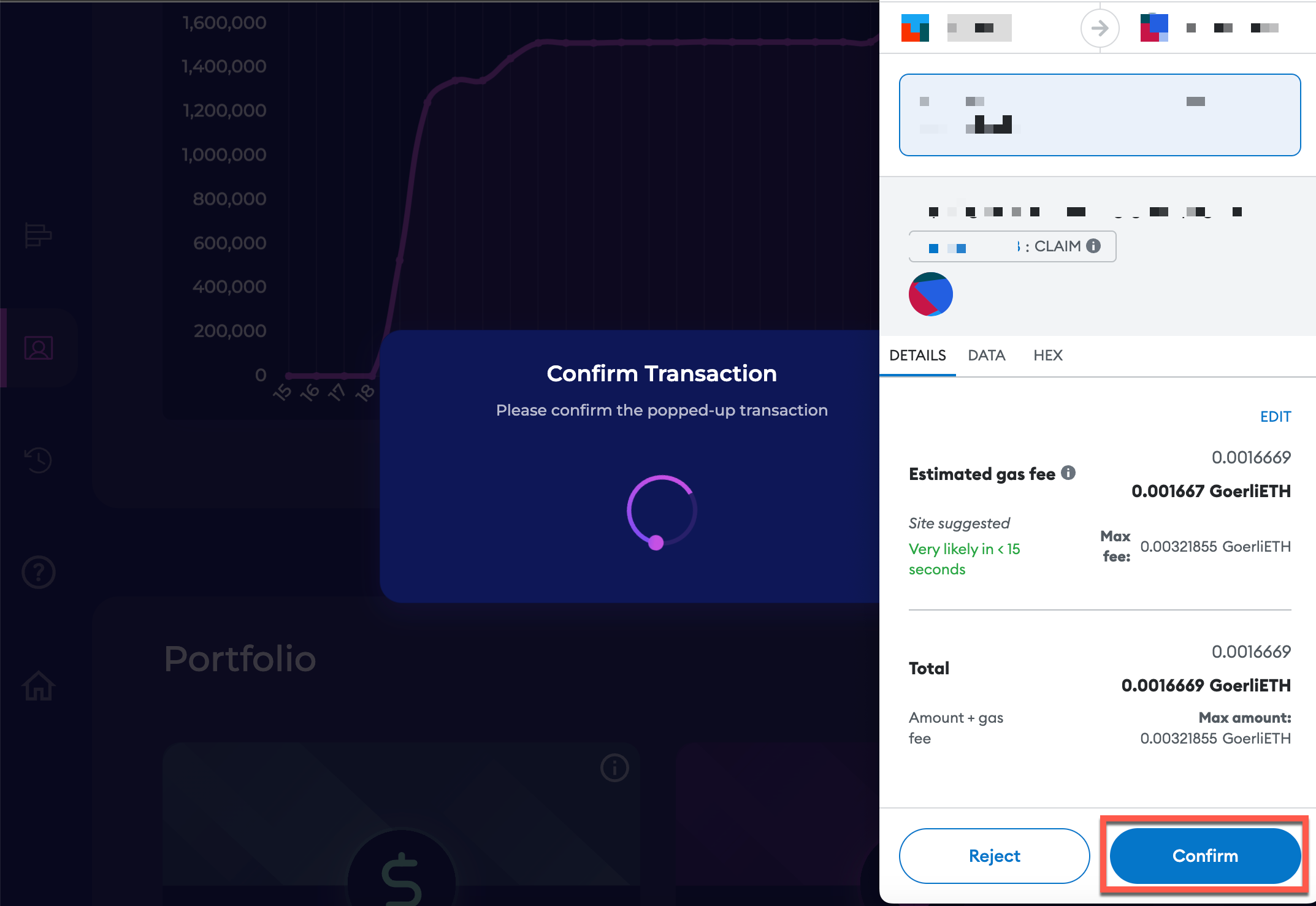
After confirming the transaction in the connected wallet, there will be a wait while the transaction is completed on the blockchain. When the transaction is successful there will be a confirmation screen displayed.
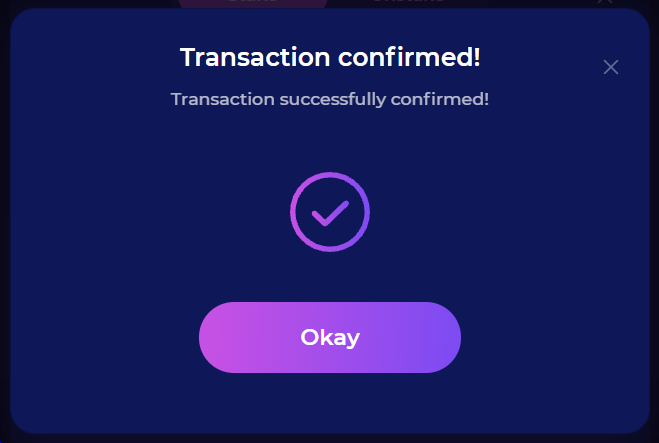
At this point the claimed GATE tokens will have been deposited to the connected wallet from the smart contract and the popup window can be closed.